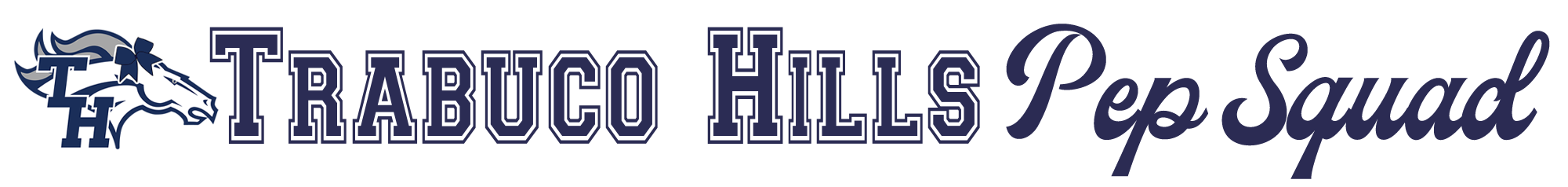Follow the directions below to sign-up and encourage all of your family members and friends to join too!
Please note that when you search, you can use either our code
YU854
or the name of the organization
TRABUCO HILLS HIGH SCHOOL CHEER BOOSTER
Since several THHS organizations are involved in this program,
please make sure the name includes cheer
SEE BELOW ON HOW TO REGISTER, LOCATE YOUR CONTRIBUTION AMOUNT & APPLY TO BOOSTER
WEBSITE REGISTRATION INSTRUCTIONS
IF YOU ARE ALREADY AN ONLINE CUSTOMER
- Log in to www.ralphs.com
- Click Sign In
- Enter your email address and password
- Click on ‘My Account’ (In the top right hand corner)
- View all your information and edit as necessary
- Link your card to your organization by clicking on:
- Community Rewards
- Edit my community contribution and follow the instructions
- Remember to click on the circle to the left of your organizations’ name
IF YOU HAVE NOT REGISTERED YOUR REWARDS CARD ONLINE
- Log in to www.ralphs.com
- Click on ‘Create an Account’
- Follow the 5 easy steps to create an online account
- You will be instructed to go to your email inbox to confirm your account
- After you confirm your online account by clicking on the link in your email, return to www.ralphs.comand click on ‘my account’ (you may have to sign in again first).
- View all your information and edit as necessary
- Link your card to your organization by clicking on:
- Community Rewards
- Edit my community contribution and follow the instructions
- Remember to click on the circle to the left of your organizations’ name
HOW TO FIND YOUR CONTRIBUTION AMOUNT and HAVE IT APPLIED TO YOUR BOOSTER ACCOUNT:
If you are participating in the Ralphs Community Rewards program for the Trabuco Hills High Cheer Booster, please follow the process below to access the contributions made on your behalf and then email treasurer@trabucohillspepsquad.com or Cotreasurer@trabucohillspepsquad.com a screen shot copy of the page showing the amount of the contribution so your booster account can be credited.
Ralphs is not able to give us a list of all the contributors and their amounts so you must follow this process in order to receive credit for your contribution. These amounts are updated every quarter.
Please follow these steps to retrieve your contribution amount:
Show on the App
- Go to your ralphs app and sign into your account if you need to.
- Click the three red lines in the upper right hand corner.
- Click Rewards
- Click Community Contributions. You will then see your contribution amount.
- Email a screen shot to our Treasurer to apply it to your booster amount. treasurer@trabucohillspepsquad.com or Cotreasurer@trabucohillspepsquad.com
Show on the Website
- Go to www.ralphs.com and sign in to your account
- Once signed in, click on your name in the upper right-hand corner and select My Account
- On the left-side menu, click on Community Contributions
- Scroll down to the bottom of the Community Contributions page and your contribution total will show on the bottom right-hand side of the page.
- Email a screen shot to our Treasurer to apply it to your booster amount. treasurer@trabucohillspepsquad.com or Cotreasurer@trabucohillspepsquad.com
If you have any problems accessing your account, please contact Ralphs directly at 1-800-443-4438 from 8:00am to 4:00pm.